If you’ve received your access codes from the Practice you are ready to register online with Patient Access. Click here if you don’t have access codes or haven’t registered your interest in Patient Access with the Practice.
I’m ready to register. Go to Patient Access now.
Click the Register button.
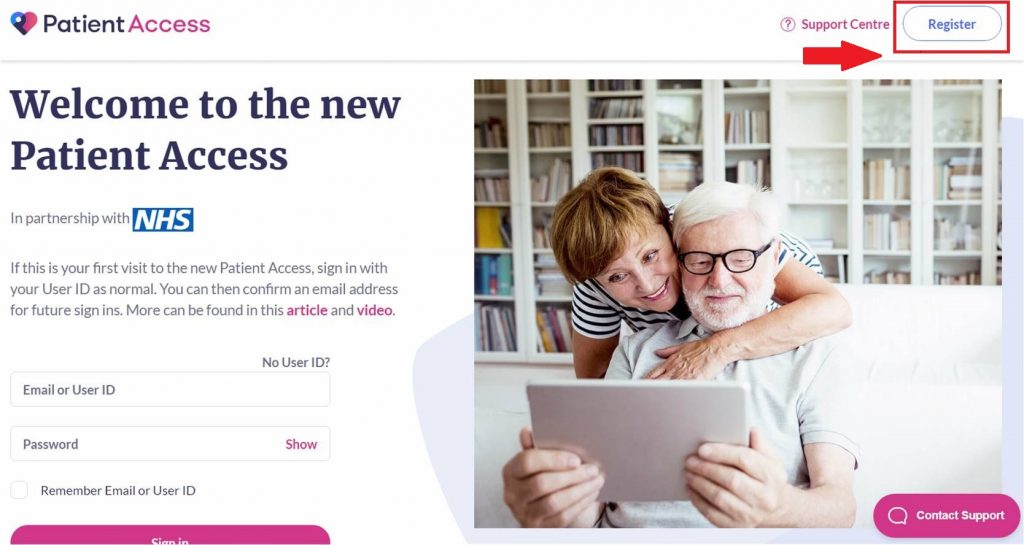
Click the click here link
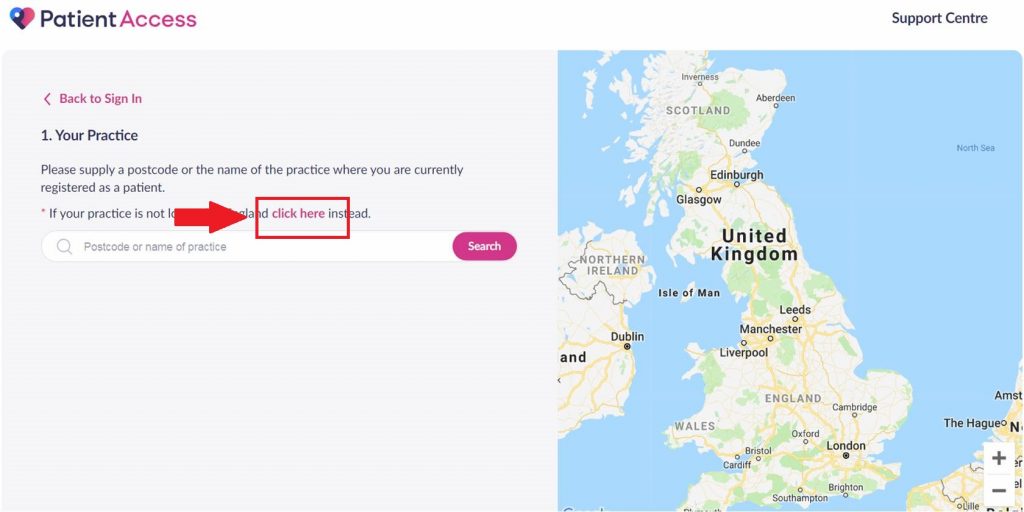
Complete the registration form on the next screen using the information provided to you by the Practice. Click the Confirm button.
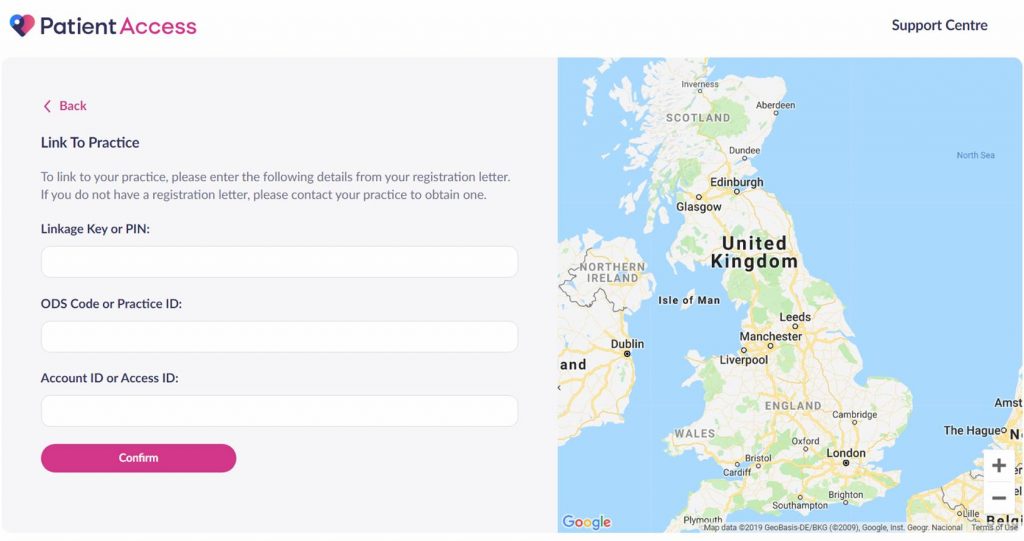
On the next screen you will be prompted to create a password and provide security details that no-one else (including practice staff) will know.
If you experience any problems registering please contact the Practice on (01851) 703145 or visit the Patient Access Support Centre.

